Images
Images can be viewed individually by browsing or searching, or as part of the case they are associated with. When viewing an image within a case, click on the image or the "view larger / more info" link (Figure 1) to access the "image detail" page, which features high-resolution versions of the image, as well as additional details such as associated organism, image technique, and lab technique. 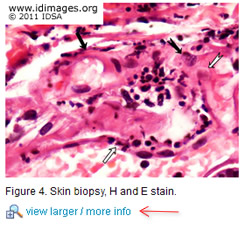
Figure 1. Click the "view larger" link for high-resolution versions and image details
On the image detail page, a link to the associated case can be found above the image (Figure 2). 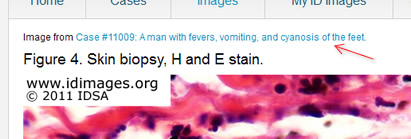
Figure 2. Link to associated case
High-resolution, downloadable versions of an image can be accessed in the "Alternative Image Resolutions" section (Figure 3). "Original" is the highest-resolution version available. Note: "Original" images can be quite large and may download slowly on low-bandwidth connections. 
Figure 3. Download images in other resolutions
Associated organisms are hidden by default to allow the case diagnosis to remain unknown for self-testing. Click the "show" link to reveal it (Figure 4)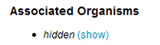
Figure 3. Associated organisms are hidden by default
To view additional images in the library having at least one matching organism or diagnosis, click the "View other images..." link in the "Related Images" section. (Figure 5) 
Figure 5. View related images
Next >>
|